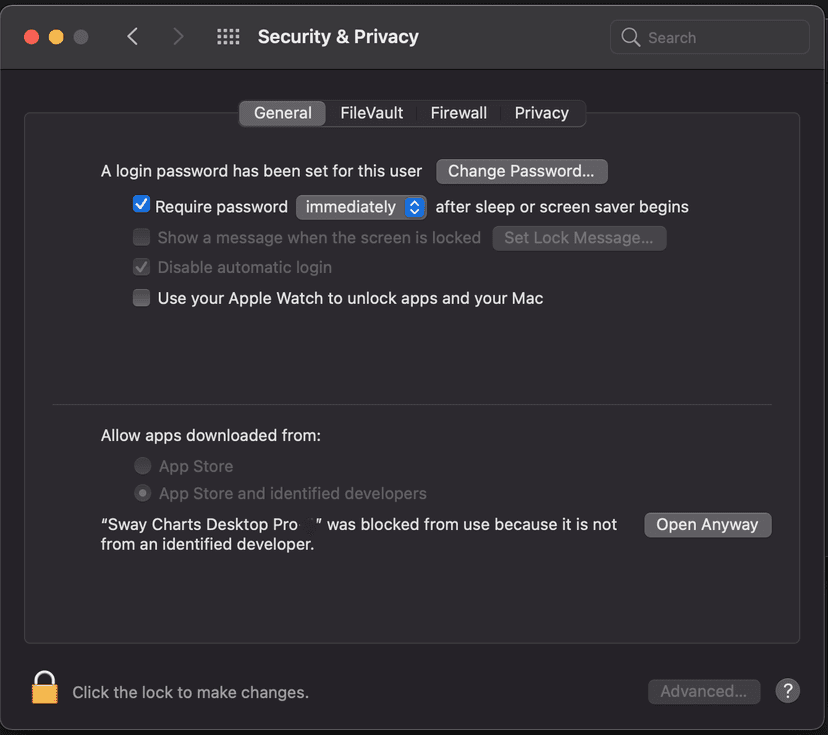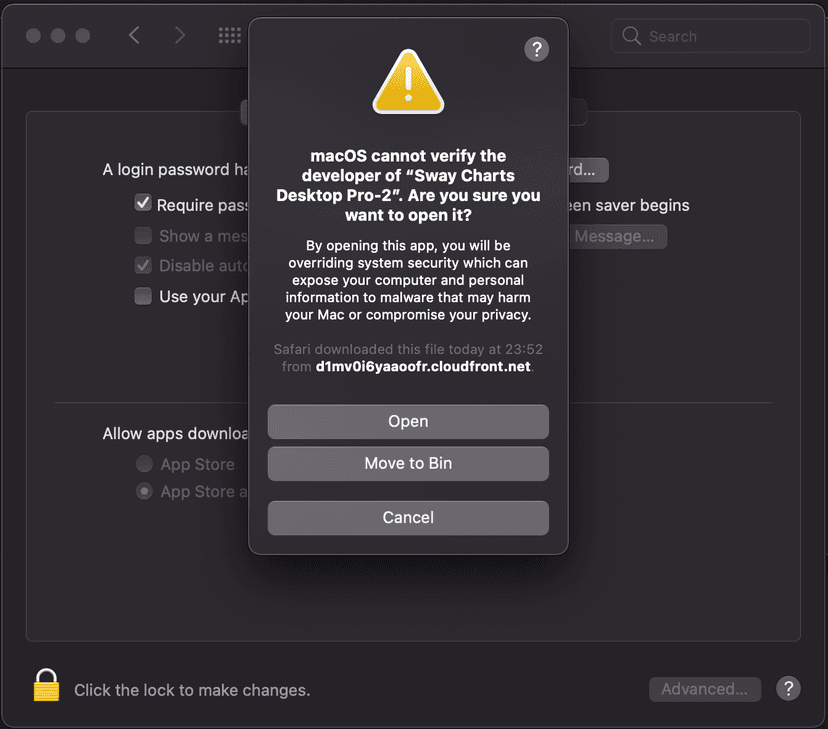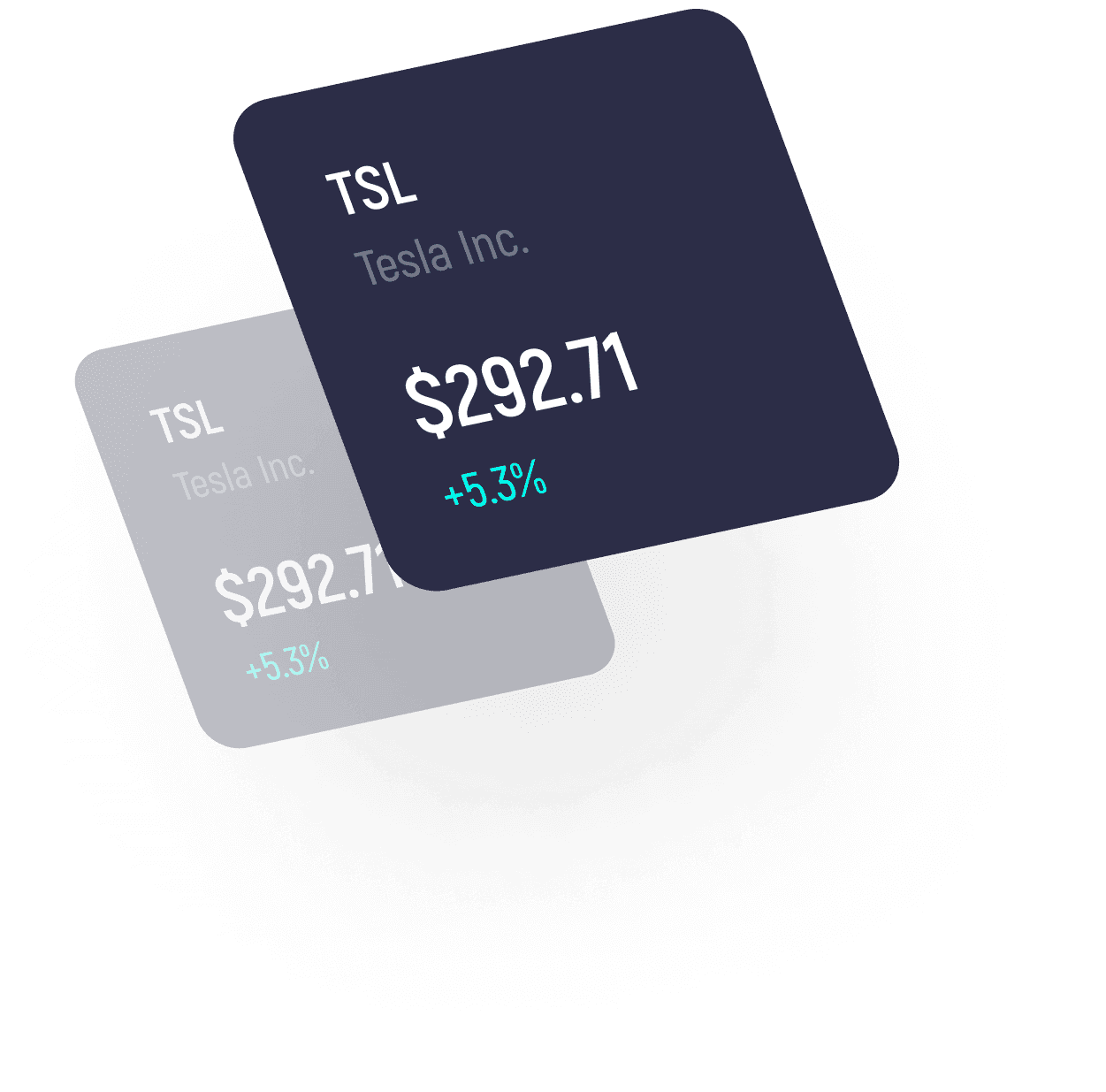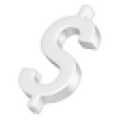How to download and installSway Charts Pro
For Apple Mac Silicon and Intel
- Step 1 Download for Apple Silicon or Apple Intel, you can confirm which model you have by clicking the Apple icon on your mac and selecting "About This Mac", if you see "Chip Apple M1" or greater you have Apple Silicon otherwise you have Apple Intel
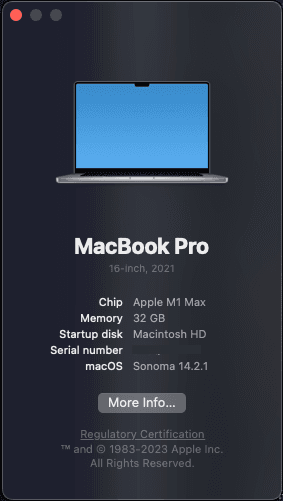
- Step 2After you have clicked download save the zip folder to downloads on your mac, then double click to unzip the folder
- Step 3After unzipping drag Sway Charts Desktop Pro into your applications folder, you will then see this in the applications folder
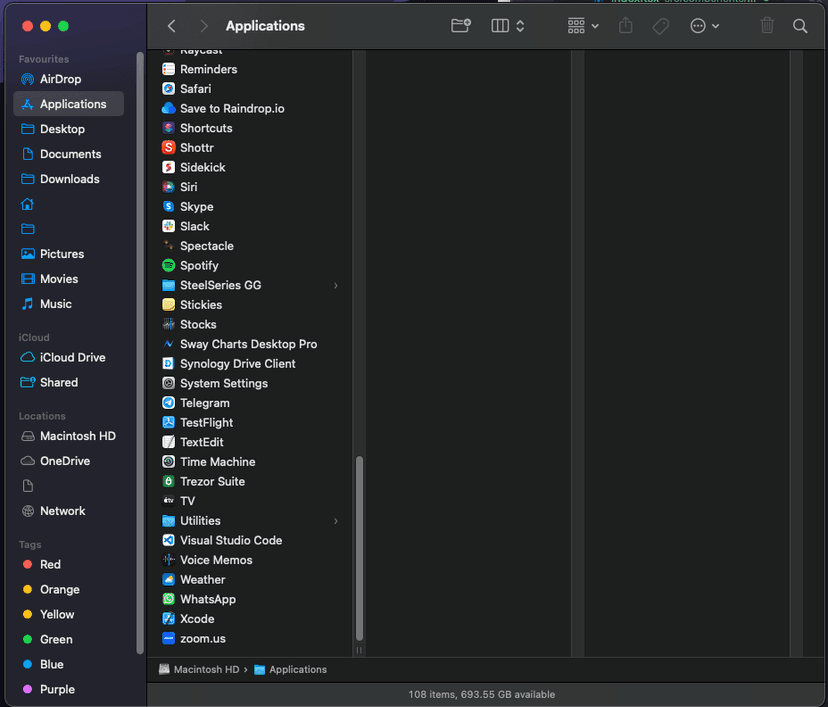
- Step 4Double click the Sway Charts Desktop Pro icon to open the app, you may get a warning like below click open to continue to the app
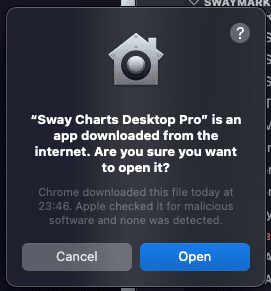
- Step 4aYou may get a security warning like the one below, if you do DO NOT MOVE TO BIN instead click cancel
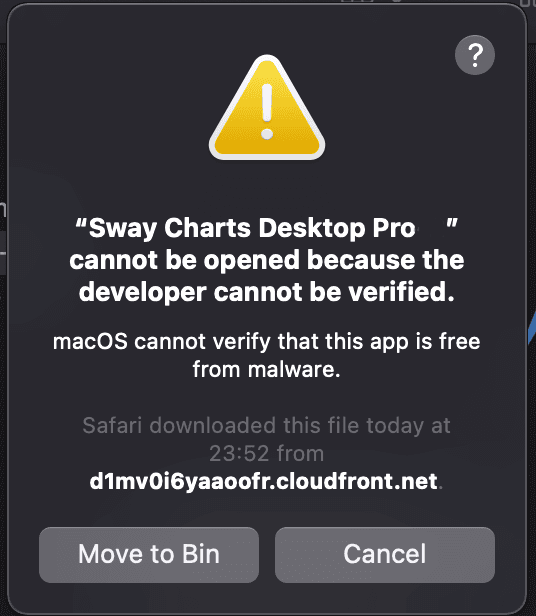
- Step 4bNavigate to system preferences and click security and privacy, Sway Charts Desktop Pro will show select "Open Anyway" and then select open the additional message that shows